How to mine Bitcoin in cloud
The best way to get Bitcoins today, considering the increasing value of currency, it is mining in the cloud.
Why cloud mining? Cloud brings the best cost vs benefit, because the investment to acquire a Bitcoin mining equipment is high, more than USD 6,190.00. With this investment it is possible to buy approximately 28 TH/s of mining in the cloud, against 14.5 TH/s of the equipment. There are other variables that contribute to this analysis, such as energy cost, equipment maintenance and noise!
How much 28 TH/s mine of Bitcoin? Approximately USD 53.00 per day, discounting the maintenance fee (+/- USD 9.80).
Check out one of the most well-known Bitcoin mining calculators: https://www.cryptocompare.com/mining/calculator/btc?HashingPower=28&HashingUnit=TH%2Fs&PowerConsumption=0&CostPerkWh=0
So, with an investment of approximately USD 6,190.00 you will have a monthly return of USD 1.869.00... with the ROI in less than 4.5 months.
There are several cloud mining services, but I suggest HASHFLARE as I have been using it for over 6 months and have had no problem.
To buy cloud mining in HASHFLARE, follow the steps:
1. Click in the link: https://hashflare.io
2. In the screen that will open, fill in your data to perform your registration (little information is needed).
3. After completing the registration, access your email to confirm the registration.
4. You will be directed to the site and will automatically login in the Control Panel (Dashboard).
5. In the left menu click "Buy hashrate" and then on SHA-256
Note: SHA-256 it is the most profitable algorithm nowadays, but you can try Scrypt as well to mine Bitcoins.
6. In the selection bar, select the amount of TH/s you want to invest, my suggestion is to start with 1 TH/s and then click "Proceed".
7. You will be redirected to the shopping cart and then click in "Select payment method" button.
8. After that click in "Pay with credit card (C)".
Note: It is important that your card be international.
9. On the next screen, select the option "I confirm that I have read and agree with Terms and Conditions" and then press the "Confirm" button.
10. You will be directed to a new screen where you will fill the information of your credit card and for security reasons the system of your bank or a SMS will be sent to guarantee the authenticity of the purchase.
11. At the end of the process, if the purchase is approved by the operator of the card, you can check the amount of speed of mining acquired (in Hashes per second) on the main page of the Control Panel (Dashboard) and every day the value in Bitcoin will credit in your balance.
Note: This step may take a little bit of time to be completed (+/- 3 hours), and after that you will be able to see your hashrate in the Dashboard.
Some Important Tips:
I believe that's it, good shopping and enjoy while the return is paying off!
If this guide help you, BTC: 1A4Mi6xMonTkK3SiNKzKVfHRce3vSm44eW
Why cloud mining? Cloud brings the best cost vs benefit, because the investment to acquire a Bitcoin mining equipment is high, more than USD 6,190.00. With this investment it is possible to buy approximately 28 TH/s of mining in the cloud, against 14.5 TH/s of the equipment. There are other variables that contribute to this analysis, such as energy cost, equipment maintenance and noise!
How much 28 TH/s mine of Bitcoin? Approximately USD 53.00 per day, discounting the maintenance fee (+/- USD 9.80).
So, with an investment of approximately USD 6,190.00 you will have a monthly return of USD 1.869.00... with the ROI in less than 4.5 months.
There are several cloud mining services, but I suggest HASHFLARE as I have been using it for over 6 months and have had no problem.
To buy cloud mining in HASHFLARE, follow the steps:
1. Click in the link: https://hashflare.io
2. In the screen that will open, fill in your data to perform your registration (little information is needed).
3. After completing the registration, access your email to confirm the registration.
4. You will be directed to the site and will automatically login in the Control Panel (Dashboard).
5. In the left menu click "Buy hashrate" and then on SHA-256
6. In the selection bar, select the amount of TH/s you want to invest, my suggestion is to start with 1 TH/s and then click "Proceed".
7. You will be redirected to the shopping cart and then click in "Select payment method" button.
8. After that click in "Pay with credit card (C)".
Note: It is important that your card be international.
9. On the next screen, select the option "I confirm that I have read and agree with Terms and Conditions" and then press the "Confirm" button.
10. You will be directed to a new screen where you will fill the information of your credit card and for security reasons the system of your bank or a SMS will be sent to guarantee the authenticity of the purchase.
11. At the end of the process, if the purchase is approved by the operator of the card, you can check the amount of speed of mining acquired (in Hashes per second) on the main page of the Control Panel (Dashboard) and every day the value in Bitcoin will credit in your balance.
Note: This step may take a little bit of time to be completed (+/- 3 hours), and after that you will be able to see your hashrate in the Dashboard.
Some Important Tips:
- Whenever you purchase more TH/s using your credit card, you will not be able to withdraw your Bitcoin during the 14-day period - for security reasons.
- I periodically recommend taking Bitcoin from your Hashflare balance and putting it in another wallet, such as Blockchain, Coinbase or Cryptopay (this is the one I use).
- It is important config your Bitcoin wallet after your first purchase, because each time the wallet information changes, you can only remove Bitcoin from your balance after 14 days - for security reasons.
- Any mining purchase made on Hashflare will be valid for 12 months from the date of purchase.
- If you have any question about their services, see their FAQ: https://hashflare.zendesk.com/hc/en-us/categories/115000685785-FAQ
I believe that's it, good shopping and enjoy while the return is paying off!
If this guide help you, BTC: 1A4Mi6xMonTkK3SiNKzKVfHRce3vSm44eW
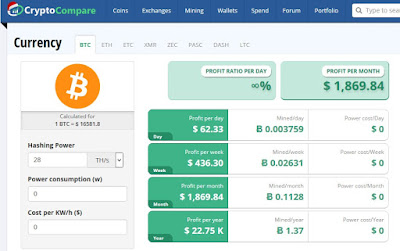








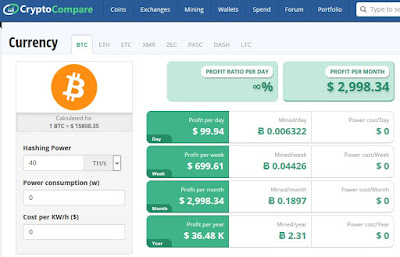
Comentários
Postar um comentário